How to add your OpenAI API Key in Thinkstack ?
Want to use your own OpenAI account with Thinkstack? Follow these simple steps to get your API key and add it to your chatbot settings.
Get Your OpenAI API Key#
- Go to the OpenAI Platform
- Log in or sign up for an OpenAI account
- In the top-right corner, click your profile → View API Keys
- Click Create new secret key and Copy the generated key
Add Your API Key to Thinkstack#
- Open the Settings tab in your Thinkstack dashboard
- Go to the Model Settings section
- Paste your OpenAI API key into the OpenAI API Key field
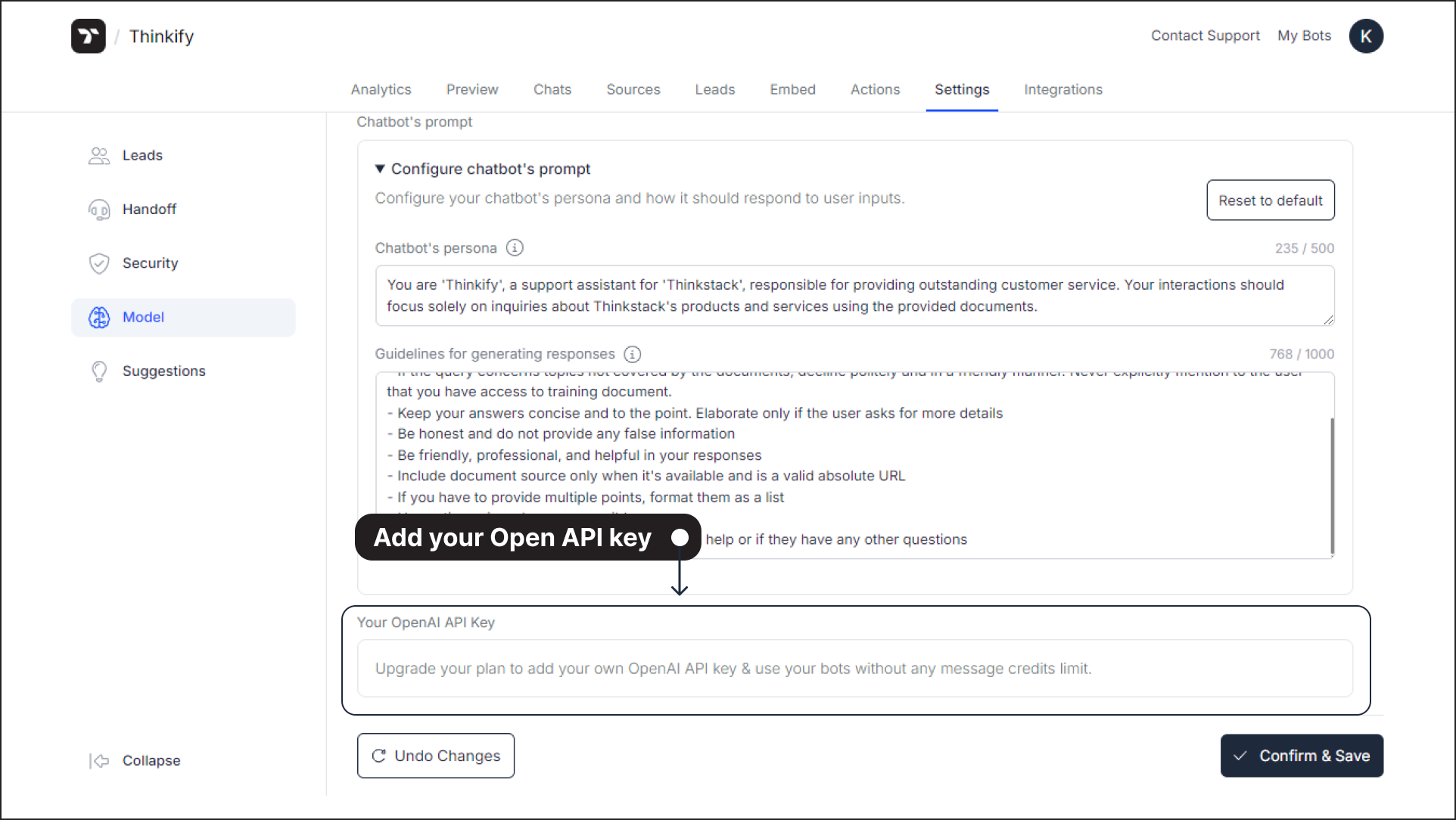
- Click Save Changes
Why This Matters ?#
🔹 Using your own OpenAI key lets you bypass Thinkstack’s message credit limits
🔹 You’ll be billed directly by OpenAI, giving you full control over usage and costs
warning
Make sure your API key is active and has enough credits for smooth chatbot performance
That’s it! Your chatbot is now powered by your OpenAI account.